java.time
The legacy date-time API (java.util date-time types and their formatting type, SimpleDateFormat etc.) is outdated and error-prone. It is recommended to stop using it completely and switch to java.time, the modern date-time API*.
Solution using java.time, the modern API:
For ISO 8601 week (Monday to Sunday), you can use ChronoField.DAY_OF_WEEK as 1 for the first day of the week and as 7 for the last day of the week.
import java.time.LocalDate;
import java.time.Month;
import java.time.temporal.ChronoField;
public class Main {
public static void main(String[] args) {
LocalDate date = LocalDate.of(2017, Month.MARCH, 3);
LocalDate firstDayOfTheWeek = date.with(ChronoField.DAY_OF_WEEK, 1);
System.out.println(firstDayOfTheWeek); // 2017-02-27
LocalDate lastDayOfTheWeek = date.with(ChronoField.DAY_OF_WEEK, 7);
System.out.println(lastDayOfTheWeek); // 2017-03-05
}
}
Alternatively,
import java.time.LocalDate;
import java.time.Month;
import java.time.temporal.WeekFields;
public class Main {
public static void main(String[] args) {
LocalDate date = LocalDate.of(2017, Month.MARCH, 3);
LocalDate firstDayOfTheWeek = date.with(WeekFields.ISO.getFirstDayOfWeek());
System.out.println(firstDayOfTheWeek); // 2017-02-27
LocalDate lastDayOfTheWeek = firstDayOfTheWeek.plusDays(6);
System.out.println(lastDayOfTheWeek); // 2017-03-05
}
}
Use WeekFields#of(Locale locale) to get the Locale-specific result (thanks, Ole V.V. for the suggestion):
import java.time.LocalDate;
import java.time.Month;
import java.time.temporal.WeekFields;
import java.util.Locale;
public class Main {
public static void main(String[] args) {
LocalDate date = LocalDate.of(2017, Month.MARCH, 3);
System.out.println("France:");
LocalDate firstDayOfTheWeek = date.with(WeekFields.of(Locale.FRANCE).getFirstDayOfWeek());
System.out.println(firstDayOfTheWeek);
LocalDate lastDayOfTheWeek = firstDayOfTheWeek.plusDays(6);
System.out.println(lastDayOfTheWeek);
System.out.println();
System.out.println("USA:");
firstDayOfTheWeek = date.with(WeekFields.of(Locale.US).getFirstDayOfWeek());
System.out.println(firstDayOfTheWeek);
lastDayOfTheWeek = firstDayOfTheWeek.plusDays(6);
System.out.println(lastDayOfTheWeek);
}
}
Output:
France:
2017-02-27
2017-03-05
USA:
2017-03-05
2017-03-11
The documentation of WeekFields.ISO.getFirstDayOfWeek() says:
Gets the first day-of-week.
The first day-of-week varies by culture. For example, the US uses
Sunday, while France and the ISO-8601 standard use Monday. This method
returns the first day using the standard DayOfWeek enum.
Learn more about java.time, the modern date-time API* from Trail: Date Time.
* For any reason, if you have to stick to Java 6 or Java 7, you can use ThreeTen-Backport which backports most of the java.time functionality to Java 6 & 7. If you are working for an Android project and your Android API level is still not compliant with Java-8, check Java 8+ APIs available through desugaring and How to use ThreeTenABP in Android Project.
 (e.g. only one activity for this week)
(e.g. only one activity for this week)