I recently started learning android development and I am using Android Studio. For the first couple of days it worked fine but now nothing is working. I can't even get passed the welcome screen. I have tried to delete everything and reinstall it multiple times but it hasn't worked. When I try to start a new Android Studio project it says "Your Android SDK is missing , out of date, or is missing templates." I would like to just completely delete everything and reinstall it. But i'm not sure how to properly do that. Also im using a mac.
Asked
Active
Viewed 445 times
1 Answers
0
To completely remove you can open Finder, goto the Applications folder and locate Android Studio then drag that to the Trash, once done you need to empty Trash.
Then you can download and re-install Android Studio.
Also you may need to take a look at this question as well
Hope that helps.
Community
- 1
- 1
Neil Stevens
- 3,534
- 6
- 42
- 71
-
Well I have done that many times, so I guess that wont fix my problem. I just thought that there was a more thorough way to delete it. – Mar 11 '17 at 21:30
-
Have look at this question: http://stackoverflow.com/questions/17625622/how-to-completely-uninstall-android-studio, this may provide additional help – Neil Stevens Mar 11 '17 at 21:33
-
Ok I actually did that and completely uninstalled and reinstalled Android Studio. But now when I go through the setup wizard thing it says "An error occurred while trying to compute required packages." when I get to the part where I am supposed to download the packages... :( – Mar 11 '17 at 21:55