Consider the following example:
https://jsfiddle.net/c9pky9v1/
This renders the same in Firefox 52.0 and Chromium 56.0
Now just add this:
#content > * {
padding-top: 15%;
padding-bottom: 15%;
}
https://jsfiddle.net/p3nrkgoq/
suddenly the rendered site diverges:
Why is that and how can it be prevented?
Consider that this reset was already applied in vain:
* {
margin: 0;
padding: 0;
box-sizing: border-box;
}