All -- There are several other questions on this exact topic, but none of them addresses the problem I am facing. Here is a simple snippet of code. Can anyone advise what the issue here is please?
> grid.arrange(plot(rnorm(1000)),hist(rnorm(1000)), nrow=2, ncol=1)
Error in gList(list(wrapvp = list(x = 0.5, y = 0.5, width = 1, height = 1, :
only 'grobs' allowed in "gList"