I am working on a little project where PhamtomJS will log into my site and upload a plugin to it. I almost have it, except for one strange problem. Although the file.upload portion of my code works perfectly, the Install now button remains disabled. Here is a picture rendered from Phantom:
As you can see, the button is still disabled. So when I try to click it using the getElementById() method, it will not work. Nor will it work if I try to submit the form by doing:
document.querySelector('form[action*="/wp-admin/update.php?action=upload-plugin"]').submit()
I have also tried enabling the button manually and then clicking it via Javascript, but that has not worked either. Any ideas?
EDIT
When trying to pull the outer HTML of the button, I typed the following into console:
console.log(document.querySelector('#install-plugin-submit').outerHTML)
The result of this code was the following:
<input type="submit" name="install-plugin-submit" id="install-plugin-submit" class="button" value="Install Now">