I'm trying to display a map view fragment within a tab but for some reason whenever I flick the toggle switch and go to a different tab, the app crashes whenever I return to the tab containing the map. I looked at the onResume() code but I'm not sure what needs to change within the class.
public class FragmentCentralParkLocation extends android.support.v4.app.Fragment implements OnMapReadyCallback {
public FragmentCentralParkLocation() {
// Required empty constructor
}
GoogleMap mGoogleMap;
MapView mMapView;
@Override
public View onCreateView(LayoutInflater inflater, @Nullable ViewGroup container, @Nullable Bundle savedInstanceState) {
View v = inflater.inflate(R.layout.fragment_centralpark_location, container, false);
mMapView = (MapView) v.findViewById(R.id.map_centralpark);
mMapView.onCreate(savedInstanceState);
mMapView.getMapAsync(this); //this is important
SwitchCompat swt = (SwitchCompat) v.findViewById(R.id.switch_map_centralpark);
swt.setOnCheckedChangeListener(new CompoundButton.OnCheckedChangeListener() {
@Override
public void onCheckedChanged(CompoundButton buttonView, boolean isChecked) {
if(isChecked){
boolean success = mGoogleMap.setMapStyle(new MapStyleOptions(getResources()
.getString(R.string.style_json)));
}else{
boolean success = mGoogleMap.setMapStyle(null);
}
}
});
return v;
}
@Override
public void onMapReady(GoogleMap googleMap) {
mGoogleMap = googleMap;
mGoogleMap.getUiSettings().setZoomControlsEnabled(true);
mGoogleMap.setBuildingsEnabled(true);
mGoogleMap.setMapType(GoogleMap.MAP_TYPE_NORMAL);
// Add markers and move the camera
LatLng knt_location = new LatLng(40.782893, -73.965422);
mGoogleMap.addMarker(new MarkerOptions()
.position(knt_location)
);
// Updates the location and zoom level of the MapView
CameraUpdate cameraUpdate = CameraUpdateFactory.newLatLngZoom(new LatLng(40.782893, -73.965422), 18);
mGoogleMap.animateCamera(cameraUpdate);
}
@Override
public void onResume() {
super.onResume();
mMapView.onResume();
}
@Override
public void onPause() {
super.onPause();
mMapView.onPause();
}
@Override
public void onDestroy() {
super.onDestroy();
mMapView.onDestroy();
}
@Override
public void onSaveInstanceState(Bundle outState) {
super.onSaveInstanceState(outState);
mMapView.onSaveInstanceState(outState);
}
@Override
public void onLowMemory() {
super.onLowMemory();
mMapView.onLowMemory();
}
}
Stage 1
Stage 2
Stage 3
Logcat
03-12 16:45:24.965 2328-2328/com.ustravel.parks E/AndroidRuntime: FATAL EXCEPTION: main
Process: com.ustravel.parks, PID: 2328
java.lang.NullPointerException
at com.ustravel.parks.FragmentCentralParkLocation $1.onCheckedChanged(FragmentCentralParkLocation.java:49)
at android.widget.CompoundButton.setChecked(CompoundButton.java:127)
at android.support.v7.widget.SwitchCompat.setChecked(SwitchCompat.java:1062)
at android.widget.CompoundButton.onRestoreInstanceState(CompoundButton.java:381)
at android.view.View.dispatchRestoreInstanceState(View.java:12799)
at android.view.ViewGroup.dispatchRestoreInstanceState(ViewGroup.java:2643)
at android.view.ViewGroup.dispatchRestoreInstanceState(ViewGroup.java:2643)
at android.view.ViewGroup.dispatchRestoreInstanceState(ViewGroup.java:2643)
at android.view.View.restoreHierarchyState(View.java:12777)
at android.support.v4.app.Fragment.restoreViewState(Fragment.java:475)
at android.support.v4.app.FragmentManagerImpl.moveToState(FragmentManager.java:1329)
at android.support.v4.app.FragmentManagerImpl.moveFragmentToExpectedState(FragmentManager.java:1528)
at android.support.v4.app.FragmentManagerImpl.moveToState(FragmentManager.java:1595)
at android.support.v4.app.BackStackRecord.executeOps(BackStackRecord.java:757)
at android.support.v4.app.FragmentManagerImpl.executeOps(FragmentManager.java:2355)
at android.support.v4.app.FragmentManagerImpl.executeOpsTogether(FragmentManager.java:2146)
at android.support.v4.app.FragmentManagerImpl.optimizeAndExecuteOps(FragmentManager.java:2098)
at android.support.v4.app.FragmentManagerImpl.execSingleAction(FragmentManager.java:1979)
at android.support.v4.app.BackStackRecord.commitNowAllowingStateLoss(BackStackRecord.java:626)
at android.support.v4.app.FragmentStatePagerAdapter.finishUpdate(FragmentStatePagerAdapter.java:166)
at android.support.v4.view.ViewPager.populate(ViewPager.java:1268)
at android.support.v4.view.ViewPager.setCurrentItemInternal(ViewPager.java:668)
at android.support.v4.view.ViewPager.setCurrentItemInternal(ViewPager.java:630)
at android.support.v4.view.ViewPager.setCurrentItem(ViewPager.java:611)
onResume map result