That tag will try to force the browser to use the latest rendering mode the browser supports. It will not trigger Compatibility mode.
Note that the tag has to be the first tag in the head or it will not work.
This fact favors using HTTP headers if possible as the order in the HTTP headers does not matter.
If the browser stills ends up in Compatibility mode when you use a header or the meta tag one of these things is likely the cause:
- you are missing a sane doctype
- the browser has been set to always use compatibility mode
- the site is hosted on an "intranet site" and the default setting for intranet sites is set
Changing the browsers Compatibility View settings
Microsoft considers at least 192.168.x.x to be on a "Intranet site". The default for intranet sites in IE8/IE9 is to use compatibility mode. That's a huge issue for many business applications as the programmer CANNOT override this option even with this meta tag. ("Display intranet sites in Compatitiblity View" is not overridable by meta tag or http header - the browser is in complete control of compatibility view in this case)
Always add this meta tag or an http header?
One more good thing about using this meta tag is that the "compatibilty view" icon is removed from the address bar of the browser. At least your users can then not decide the render mode using that button.