My problem is that i'm trying to get three entirely independent columns and with 'display: inline-block', my columns get side by side but starts under the biggest.
HTML, CSS:
.container > div {
display: inline-block;
}<body>
<div class="container">
<div>
aaaaaaa<br>bbbbbb
</div>
<div>
cccccc<br> ddddddd<br>eeeeeee
</div>
<div id="end">
ffffff
</div>
</div>
</body>The problem is that the smallest line is aligned to the last line of the biggest div, as follows: