Suddenly my Android Studio option to open Standalone SDK Manager is missing. Actually a strange bug is in Android Studio, where if i am importing project and some build tools are missing, it shows an error. I install it , gradle sync it then still the problem persists.
Asked
Active
Viewed 3,729 times
2
-
look at the sdk tool, check if you have android sdk build tools – Randyka Yudhistira Mar 13 '17 at 04:24
-
http://stackoverflow.com/questions/42577166/standalone-sdk-manager-option-in-android-studio-2-3 – Mike M. Mar 13 '17 at 04:28
-
1Possible duplicate of [Standalone SDK Manager option in Android Studio 2.3](http://stackoverflow.com/questions/42577166/standalone-sdk-manager-option-in-android-studio-2-3) – ephemient Mar 13 '17 at 05:47
-
1Everyone on stackoverflow is hellbent of proving that this question is a duplicate. I have googled it before posting. Can i open the Standalone SDK Manager some how through command line or something ? – Rahul Gupta Mar 14 '17 at 05:39
1 Answers
1
It is a feature gone deprecated.
Ahmer Afzal
- 501
- 2
- 11
- 24
-
Everyone on stackoverflow is hellbent of proving that this question is a duplicate. I have googled it before posting. Can i open the Standalone SDK Manager some how through command line or something ? – Rahul Gupta Mar 14 '17 at 05:39
-
-
You can't open the standalone GUI, but you can use the command line version: `sdk\tools\bin\sdkmanager.bat` – Lorne Laliberte Mar 21 '17 at 19:24