I have added few arguments to the existing Build Process template, so I can pass those arguments to Powershell Script which was invoked as part of build customization. I had defined those values for arguments under build process tab but somehow those arguments value are not showing up whenever build was queued.
Please help..