I'm learning Swift 3 on my own, and my current learning project involves allowing the user to snap a photo and get a map snapshot with the current location pinned.
I've relied on this answer from Aug 2015 and this answer from Jun 2016 for guidance, but I still can't find the right path.
Right now, I can...
- Get the photo from the buffer
- Get a map snapshot
But I just can't place the pin. I know that my code is incomplete and ineffective -- so this is more than just a debugging question. Here is what I've been working with (as well as many variations based on the links above):
let snapShotter = MKMapSnapshotter(options: mapSnapshotOptions)
snapShotter.start() {
snapshot, error in
guard let snapshot = snapshot else {
return
}
let image = snapshot.image
let annotation = MKPointAnnotation()
annotation.coordinate = needleLocation // is a CLLocationCoordinate2D
annotation.title = "My Title"
let annotationView = MKPinAnnotationView(annotation: annotation, reuseIdentifier: "annotation")
// I want to push the final image to a global variable
// can't figure out how to define finalImage as the pinned map
self.myMap = finalImage
} // close snapShotter.start
I've been stuck for days now, so I certainly would appreciate any insights. Thanks!