I have built a REST API with Node.js Express http://localhost:3000/api/feeds with node.js and filled with data.
router.get('/api/feeds', function (req, res, next) {
documentDBConfig.getAllDocuments()
.then(() => res.json(documentDBConfig.feedsArray));
});
Now i make a static website and want to use javascript or jquery to get data from my REST API. I used this code
$.getJSON( "http://localhost:3000/api/feeds", function( data ) {
console.log(data);
});
But it keeps saying
XMLHttpRequest cannot load http://localhost:3000/api/feeds. No 'Access-Control-Allow-Origin' header is present on the requested resource. Origin 'http://localhost:63342' is therefore not allowed access.
I know i'm doing it wrong, but i couldn't find the correct way. How can i get this json content with my website from my REST API (http://localhost:3000/api/feeds) ?
Edit: I don't get this warning with explorer, but i can not get the content. And now i solved the chrome problem thus i don't get this warning anymore. But i can't read the content. That is not a duplication.
Now i get this warning
Failed to load resource: the server responded with a status of 404 (Not Found)