I installed Visual Studio 2017 community vesion on Windows 7. Installation is completed, but when i start it, some errors, like on picture, appear many times. There is message "Package ExtensionManagerPackage haven't downloaded correctly".
I tried to uninstall everything about VS, and repeat installation after Windows Update. Also I tried to install it for other users on my PC.
But the same errors happen.
There is only one error message in ActivityLog.xml
SetSite failed for package [ExtensionManagerPackage]Source: 'Microsoft.VisualStudio.ExtensionManager.Implementation' Description: Не удалось загрузить тип "Microsoft.VisualStudio.Shell.IOleMenuCommand" из сборки "Microsoft.VisualStudio.Shell.Interop.8.0, Version=8.0.0.0, Culture=neutral, PublicKeyToken=b03f5f7f11d50a3a". System.TypeLoadException: Не удалось загрузить тип "Microsoft.VisualStudio.Shell.IOleMenuCommand" из сборки "Microsoft.VisualStudio.Shell.Interop.8.0, Version=8.0.0.0, Culture=neutral, PublicKeyToken=b03f5f7f11d50a3a". в Microsoft.VisualStudio.ExtensionManager.VSPackage.ExtensionManagerPackage.d__27.MoveNext() в System.Runtime.CompilerServices.AsyncTaskMethodBuilder.Start[TStateMachine](TStateMachine& stateMachine) в Microsoft.VisualStudio.ExtensionManager.VSPackage.ExtensionManagerPackage.InitializeAsync(CancellationToken cancellationToken, IProgress`1 progress) в Microsoft.VisualStudio.Shell.AsyncPackage.<>c__DisplayClass16_0.<b__1>d.MoveNext() --- Конец трассировка стека из предыдущего расположения, где возникло исключение --- в System.Runtime.ExceptionServices.ExceptionDispatchInfo.Throw() в Microsoft.VisualStudio.Services.VsTask.RethrowException(AggregateException e) в Microsoft.VisualStudio.Services.VsTask.InternalGetResult(Boolean ignoreUIThreadCheck) в Microsoft.VisualStudio.Services.VsTask.GetResult()
What did I do wrong?