You probably want to read the text file, line by line, into a list. Then you can either export your data as a .csv file which excel can read, or directly as an excel file using a library like Openpyxl.
For example this code does what you've asked for, if you're happy to produce a .csv instead of an excel file:
fname = "" #path to file
csvname = "" #path to output csv
with open(fname) as f: #reads the file
content = f.readlines() #writes lines to list
content = [x.strip() for x in content] #removes blank list values
names = content[0::3] #builds list of names
IEs = content[1::3] #builds list of IEs
numbers = content[2::3] #builds list of numbers
with open(csvname) as file: #creates csv file
for i in range(len(content)/3): #runs through rows
file.write(names[i]+","+IEs[i]+","+numbers[i]) #writing data to rows
file.write('\n') #ends line after each row