I am using this to create a quick menu in my Java system tray app.
Menu notiSET = new Menu("Benachrichtigungen");
CheckboxMenuItem ns1 = new CheckboxMenuItem("On");
CheckboxMenuItem ns2 = new CheckboxMenuItem("Off");
I would like to set Checkbox ns1 to true by default.
Using ns1.setState(true); doesnt work - I can only change the state by clicking it.
I tried using .setSelected(); or isSelected(); which doesnt work as well (methods not known).
What am I doing wrong?