I have an ImageView with a mail icon, however, it was too big so i reduced its size.
The actual size of the image is smaller, but the content it wraps is still the same, resulting in my lines not being even. The image below demonstrates my problem
As you can see, the size of the imageview does not wrap around the image itself. Below is the XML for the imageview
<ImageView
android:layout_width="wrap_content"
android:layout_height="wrap_content"
android:background="@mipmap/ic_mail"
android:scaleType="fitXY"
android:adjustViewBounds="true"
android:scaleX="0.5"
android:scaleY="0.5"/>
Is there a way to fix this?
Below this is the full XML for the whole layout if that would help
<RelativeLayout xmlns:android="http://schemas.android.com/apk/res/android"
android:layout_width="match_parent"
android:layout_height="wrap_content"
xmlns:app="http://schemas.android.com/apk/res-auto"
android:background="@color/PaleGrey">
<Space
android:id="@+id/dummyTopSpaceSc"
android:layout_width="wrap_content"
android:layout_height="10dp"
android:layout_alignParentTop="true"/>
<TextView
android:id="@+id/nameTextView"
android:paddingLeft="10dp"
android:layout_width="wrap_content"
android:layout_height="wrap_content"
android:layout_below="@id/dummyTopSpaceSc"
android:text="name"
android:textStyle="bold"/>
<TextView
android:id="@+id/titleTextView"
android:layout_width="wrap_content"
android:paddingLeft="10dp"
android:layout_height="wrap_content"
android:layout_below="@+id/nameTextView"
android:text="title"/>
<android.support.percent.PercentRelativeLayout
android:layout_width="match_parent"
android:layout_height="wrap_content"
android:layout_below="@+id/titleTextView"
android:id="@+id/phoneContainer">
<ImageView
android:layout_width="wrap_content"
android:layout_height="wrap_content"
android:background="@mipmap/ic_phone"
android:scaleType="fitCenter"
android:scaleX="0.5"
android:scaleY="0.5"/>
<TextView
android:id="@+id/phoneTextView"
android:layout_width="wrap_content"
android:layout_centerVertical="true"
app:layout_marginLeftPercent="15%"
android:layout_height="wrap_content"
android:autoLink="phone"
android:text="phone"/>
</android.support.percent.PercentRelativeLayout>
<!-- below this comment is the container for the mail icon -->
<android.support.percent.PercentRelativeLayout
android:layout_width="match_parent"
android:layout_height="wrap_content"
android:id="@+id/mailContainer"
android:layout_below="@+id/phoneContainer">
<ImageView
android:layout_width="wrap_content"
android:layout_height="wrap_content"
android:background="@mipmap/ic_mail"
android:scaleType="fitXY"
android:adjustViewBounds="true"
android:scaleX="0.5"
android:scaleY="0.5"/>
<TextView
android:id="@+id/emailTextView"
android:layout_width="wrap_content"
android:layout_centerVertical="true"
app:layout_marginLeftPercent="15%"
android:layout_height="wrap_content"
android:autoLink="email"
android:text="email"/>
</android.support.percent.PercentRelativeLayout>
<Space
android:id="@+id/dummyBottomSpaceSc"
android:layout_width="wrap_content"
android:layout_height="10dp"
android:layout_below="@id/mailContainer"/>
</RelativeLayout>