i'm a c# developer, have no experience on c++. I'm trying to create a c++ console application from this code:
http://www.oblita.com/interception.html
i downloaded the sources and registerd with install-interception.exe
in visual studio 2015 i created a new console application and added interception.h under Header Files.
in ConsoleApplication1.cpp added this code:
#include "stdafx.h"
#include <iostream>
#include <interception.h>
#include "utils.h"
using namespace std;
int main()
{
return 0;
}
when building i get this error:
Severity Code Description Project File Line Suppression State Error C1083 Cannot open include file: 'interception.h': No such file or directory ConsoleApplication1 d:\documenti\visual studio 2015\projects\c++\consoleapplication1\consoleapplication1\consoleapplication1.cpp 6