so what I want is on a given H1 main title to have an icon on the left-hand side. Unfortunately, so far I did not find any way to achieve this. One potential variant is to write bare bone HTML for both, however, I don't get the benefit of the markdown inside the title. Does anyway know any better way to do this?
First to show what I actually want is this (this was done with picture editor for demonstration):
I have tried this:

# Quite a long title, potentially going over several lines

Quite a long title, potentially going over several lines
This does not work at all
{:style="float: right;margin-right: 7px;margin-top: 7px;"}
# Quite a long title, potentially going over several lines
 {:style="float: right;margin-right: 7px;margin-top: 7px;"}
{:style="float: right;margin-right: 7px;margin-top: 7px;"}
Quite a long title, potentially going over several lines
Using html like so, does not recognize the markdown:
<p align="center">

</p>Using direct html also:
<div style="float: left;"><img src="https://assets-cdn.github.com/images/modules/logos_page/GitHub-Mark.png" width="128" height="128"/></div>
# Quite a long title, potentially going over several linesHere if the title is not on a new line it is not recognized as markdown.
EDIT The suggested answer looks correct on stackoverflow, but on my github it looks like this:
The question is can we make the title to be aligned with the top of the image?