I would like to say thanks to everyone here ,because i am learning many things from stackoverflow...every time i am living with new energy ..its all here.
yes of course ,i need oxygen to breath again...all helping hands i want ...may be my questions are silly but really day to day am brushing and growing as kid of stackoverflow school.
i have little knowledge on working with c# project and unit test(Nunit/xunit)..where i use Nunit test to debug my code which i have written in c# project.
now i got a new challenge to do WCF service automation in BDD approach using specflow.
i tried by adding spec-flow features and steps for couple of scenarios into Nunit unit test project and was able to run and identified tests.
where as if i create same set of features and steps ,not identified any test and not run anything .even not recognized [Test] or [TestFixture].
let me explain what i have in mind, i want create all spec-flow features and steps in c# project and should be run this solution through nunit.exe/console by passing "REGRESSION" or "SMOKE" tests(by configuring environment details) in command prompt. and for debugging purpose i want call these spec-flow features (in c# project) from my unit test project...is this approach possible?
if possible ,please let me know with few sample and possible explanation/details to implement.
Issue: 1. I am not able to run any Spec-flow feature from c# project (since not test is identified) 2. Don't know how to call feature from unit test to do debug or to test my code before i integrate to team-city.
please consider all these my basic doubts and make me to learn.
Thanks In Advance,