I am trying to export data from a SQL server database into an excel file using SSIS. I want the data to get inserted from the 6th row and 5th row has headers.
I am able map the header names, in Excel Destination Editor, to the SQL table headers, by writing the SQL command:
SELECT * FROM [Sheet1$A5:EC5]
But still, when I execute the package, the data gets inserted from the 2nd row How can I start the insertion from 6th row?
Any help, to solve this, is appreciated. Thanks in advance!