 I was working on robot framework (RIDE) for testing, and pip was working fine and I was able to install the robotframework libraries using pip. But now whenever I try to install any python library, it shows me an error like the following.
I was working on robot framework (RIDE) for testing, and pip was working fine and I was able to install the robotframework libraries using pip. But now whenever I try to install any python library, it shows me an error like the following.
for example
pip install robotframework-requests gives me the error:
Retrying (Retry(total=2, connect=None, read=None, redirect=None)) after connec
tion broken by 'ConnectTimeoutError(<pip._vendor.requests.packages.urllib3.conne
ction.VerifiedHTTPSConnection object at 0x030F2E90>, 'Connection to 10.7.0.140 t
imed out. (connect timeout=15)')': /simple/robotframework-requests/
I get similar error for any library I try to install. From searching around the error, I found it might be due to some proxy settings. Can anyone help me with fixing pip. It would be a great help!