I'm using google map in my app.I have set this in info.plist
Privacy - Location When In Use Usage Description
and in my code(HomeScreen) i'm checking like this too:
if (CLLocationManager.locationServicesEnabled())
{
locationManager = CLLocationManager()
locationManager.delegate = self
locationManager.desiredAccuracy = kCLLocationAccuracyBest
locationManager.requestAlwaysAuthorization()
locationManager.startUpdatingLocation()
} else{
let alertController = UIAlertController(title: "Oops !!" , message: "Location service seems to be disabled. Please enable from Settings -> Privacy ->LocationService.", preferredStyle: .Alert)
let defaultAction = UIAlertAction(title: "OK", style: .Default, handler: nil)
alertController.addAction(defaultAction)
self.presentViewController(alertController, animated: true, completion: nil)
}
But it doesn't ask permission when install the app for the first time. Any help would appriciate.