I have a query which contains FULL OUTER JOIN and I want to implement it in Access.
I know that this can be done using UNION query in access but I quite don't know how. I have read some articles but didn't understood it. This is SQL Server Query which I want to rewrite in access. Help me understand it by describing it how it works.
SELECT tblPurchaseMain.Purchase_Date, tblPurchaseDetail.Quantity, tblPurchaseDetail.Rate,
tblProduct.Product_Name, tblProductCategory.Product_Category_Name, tblSupplier.Supplier_Name,
tblSupplier.Supplier_Address, tblSupplier.Supplier_Phone_No, tblCompany.Company_Name,
tblPurchaseDetail.Amount, tblPurchaseDetail.Discount, tblPurchaseMain.TotalAmount,
tblPurchaseMain.Service_Tax, tblPurchaseDetail.TaxableAmount,
tblPurchaseDetail.Purchase_Main_ID, tblPurchaseDetail.VAT,
tblPurchaseMain.Purchase_Other_Charges
FROM
tblPurchaseDetail
INNER JOIN
tblPurchaseMain ON tblPurchaseDetail.Purchase_Main_ID = tblPurchaseMain.Purchase_Main_ID
INNER JOIN
tblProduct ON tblPurchaseDetail.Product_ID = tblProduct.Product_ID
INNER JOIN
tblProductCategory ON tblProduct.Product_Category_ID = tblProductCategory.Product_Category_ID
INNER JOIN
tblSupplier ON tblPurchaseMain.Supplier_ID = tblSupplier.Supplier_ID
FULL OUTER JOIN
tblCompany ON tblPurchaseMain.Company_ID = tblCompany.Company_ID
WHERE
(tblPurchaseMain.Purchase_Main_ID =" & _PurchaseBillNo & ")
AND
(tblPurchaseMain.Company_ID = " & CompanyID & ")".
Thank you.