I want to convert the picture into black and white image accurately where the seeds will be represented by white color and the background as black color. I would like to have it in python opencv code. Please help me out
I got good result for the above picture using the given code below. Now I have another picture for which thresholding doesn't seem to work. How can I tackle this problem. The output i got is in the following picture
also, there are some dents in the seeds, which the program takes it as the boundary of the seed which is not a good results like in the picture below. How can i make the program ignore dents. Is masking the seeds a good option in this case.