I have made a simple TO-DOs program that gets input from a text box then place it in another text box. With tick boxes next to it, this is all fine except i Cannot save the list eg. the item and if it's finished or not. Please could anyone help me be able to save this list of items.
using System;
using System.Collections.Generic;
using System.ComponentModel;
using System.Data;
using System.Drawing;
using System.Linq;
using System.Text;
using System.Threading.Tasks;
using System.Windows.Forms;
namespace TO_DOs
{
public partial class Form1 : Form
{
private bool text1, text2, text3, text4, text5, text6, text7, text8;
public Form1()
{
InitializeComponent();
}
private void button1_Click(object sender, EventArgs e)
{
if (text1 == false)
{
textBox2.Text = textBox1.Text;
}
else if (text2 == false)
{
textBox3.Text = textBox1.Text;
}
else if (text3 == false)
{
textBox4.Text = textBox1.Text;
}
else if (text4 == false)
{
textBox5.Text = textBox1.Text;
}
else if (text5 == false)
{
textBox6.Text = textBox1.Text;
}
else if (text6 == false)
{
textBox7.Text = textBox1.Text;
}
else if (text7 == false)
{
textBox8.Text = textBox1.Text;
}
else if (text8 == false)
{
textBox9.Text = textBox1.Text;
}
}
private void textBox2_TextChanged(object sender, EventArgs e)
{
text1 = true;
}
private void textBox1_TextChanged(object sender, EventArgs e)
{
}
private void textBox3_TextChanged(object sender, EventArgs e)
{
text2 = true;
}
private void textBox4_TextChanged(object sender, EventArgs e)
{
text3 = true;
}
private void textBox5_TextChanged(object sender, EventArgs e)
{
text4 = true;
}
private void textBox6_TextChanged(object sender, EventArgs e)
{
text5 = true;
}
private void textBox7_TextChanged(object sender, EventArgs e)
{
text6 = true;
}
private void textBox8_TextChanged(object sender, EventArgs e)
{
text7 = true;
}
private void textBox9_TextChanged(object sender, EventArgs e)
{
text8 = true;
}
}
}