if you lost your keystore then it is gone forever, you can't do anything with that...
if you have your keystore (and log/pass, if not you may try bruteforce) then you can try sign your apk with every key and check fingerprint matches version from Google Play (you can "extract" APK installed on device). note that there is also possiblity of multi-signing APK, but Google Play allows only single one, so it's not for you...
Having only RSA signature (extracted from prev signed APK?) is not sufficient at all, it is only "public" part of keystore, which may be extracted by everyone. you need "private" part, which is stored in your keystore only.
keytool is tool for playing with keystores - generating keys, signing files, recovering "public" key etc. but in your case it will be useless probably. Just find this damn keystore... Good luck!