I want to create a text shaped blur effect to an image as shown below:
Another example:
I have found an answer on blurring a UILabel answer: How to blur UILabel text. But the effect is not correct.
So, How can I create a blurred text image effect that I can render into an image as a watermark in Swift?
Somebody help me! Thanks very much!
By the way, the answers about UIVisualEffectView is not correct. The effect using UIVisualEffectView is like:
Besides, I also want to apply this kind of blur effect into photo's watermark.
So, any help?