I know its years but i had the same issue and this was what i did, which is what @ChadSikorra has said.
place a .php script in site root (i did test/ldap.php) that has your connections to ldap, add the code below before the php ldap_connect()
ini_set('display_errors', 1);
error_reporting(E_ALL);
ldap_set_option(NULL, LDAP_OPT_DEBUG_LEVEL, 7);
using Kudu CMD from site root, cd test, php ldap.php
this was the results
Notice the 5th red line, Navigate to D:/ and create .ldaprc file
edit the file and paste TLS_REQCERT never , save, repeat step 2.
If your application is running, go to the application console and restart the server.
Done!
complete ldap.php file below
$username = "USERNAME";
$password = "PASSWORD";
$adServer = "IP"; //or domain
$adPort = 389;
$ldaprdn = "DOMAIN\\$username";
ldap_set_optioNULL, LDAP_OPT_DEBUG_LEVEL, 7);
putenv('LDAPTLS_REQCERT=never');
$ldap = ldap_connect("ldaps://$adServer", $adPort);
ldap_set_option($ldap, LDAP_OPT_PROTOCOL_VERSION, 3);
ldap_set_option($ldap, LDAP_OPT_REFERRALS, 0);
$bind = ldap_bind($ldap, $ldaprdn, $password);
if ($bind) {
echo "Connection successful";
@ldap_close($ldap);
} else {
echo "Invalid email address / password";
}