I just create simple grid view like this  all I need as you see the texts with long name I want it to complete the text in a new line not going to the other relative layout as I need also the relative layout with id/rlTXTnme with a green color but with transparent green color for example thats the image view in the parent relative layout should be showed like this grid item Example
all I need as you see the texts with long name I want it to complete the text in a new line not going to the other relative layout as I need also the relative layout with id/rlTXTnme with a green color but with transparent green color for example thats the image view in the parent relative layout should be showed like this grid item Example  and this is my XML File
and this is my XML File
<?xml version="1.0" encoding="utf-8"?>
<android.support.constraint.ConstraintLayout xmlns:android="http://schemas.android.com/apk/res/android"
xmlns:app="http://schemas.android.com/apk/res-auto"
xmlns:tools="http://schemas.android.com/tools"
android:layout_width="wrap_content"
android:layout_height="wrap_content"
android:orientation="vertical">
<RelativeLayout
android:background="#ffffff"
android:layout_height="125dp"
android:layout_width="125dp"
tools:layout_conversion_absoluteX="5dp"
tools:layout_conversion_absoluteY="5dp"
tools:layout_conversion_absoluteWidth="170dp"
tools:layout_conversion_absoluteHeight="170dp"
tools:layout_editor_absoluteY="0dp"
tools:layout_editor_absoluteX="0dp">
<ImageView
android:id="@+id/imageView"
android:layout_width="wrap_content"
android:layout_height="wrap_content"
app:srcCompat="@drawable/ssttll"
android:layout_alignParentTop="true"
android:layout_alignParentStart="true" />
<RelativeLayout
android:layout_width="fill_parent"
android:layout_height="65dp"
android:layout_alignParentBottom="true"
android:background="#dcffbc"
android:id="@+id/rlTXTnme"
android:layout_toStartOf="@+id/relativeLayout">
</RelativeLayout>
<RelativeLayout
android:layout_width="35dp"
android:layout_height="75dp"
android:background="#f9762f"
android:id="@+id/relativeLayout"
android:layout_alignParentBottom="true"
android:layout_alignParentEnd="true"
android:layout_below="@+id/button">
</RelativeLayout>
<TextView
android:id="@+id/textView8"
android:layout_width="wrap_content"
android:layout_height="wrap_content"
android:textSize="25dp"
android:text="0"
android:textColor="#ffffff"
android:textStyle="bold"
android:layout_marginTop="15dp"
android:layout_below="@+id/button"
android:layout_alignStart="@+id/relativeLayout" />
<Button
android:id="@+id/button"
android:layout_width="50dp"
android:background="#ff2f2f"
android:layout_height="75dp"
android:layout_alignParentEnd="true"
android:layout_alignParentTop="true"
android:text="-"
android:layout_alignStart="@+id/relativeLayout"
android:layout_above="@+id/rlTXTnme" />
</RelativeLayout>
<TextView
android:id="@+id/menuTVGrid"
android:layout_width="wrap_content"
android:layout_height="wrap_content"
android:layout_centerHorizontal="true"
android:layout_centerVertical="true"
android:text="TextView"
android:textColor="#000000"
android:textSize="10dp"
android:textStyle="bold"
tools:layout_editor_absoluteX="0dp"
app:layout_constraintTop_toTopOf="parent"
app:layout_constraintBottom_toBottomOf="parent"
app:layout_constraintVertical_bias="0.601" />
</android.support.constraint.ConstraintLayout>
Sorry for my bad Englishand sorry if any thing is unclear