I am trying to write my dataframe into mysql table using UTF-8 encoding. The encoding seems to not working properly. When I open the table in a Workbench environment the UTF-8 encoding is not set as it should. Strange characters appears.
mysql connection:
conn = dbConnect(MySQL(), user='user', password='pw', dbname='dbname', host='127.0.0.1')
setting UTF-8:
dbSendQuery(conn, 'SET NAMES utf8')
the dataframe need to be inserted into mysql table:
id = c(1, 2, 3); vnt = c("Individualioji įmonė", "Akcinė Bendrovė", "Mažoji bendrija")
df = data.frame(id, vnt)
Writing df to mysql table
dbWriteTable(conn, value = df, name = "mysql_df", row.names=F, append = TRUE)
My question, is it possible to set charset to UTF-8 using dbWriteTable function?