I don't know anything about qtip as a library, but first I'd check to see if they have any options to pass in to achieve this behavior. Even if they do, it's good to know how things work anyways!
To do it manually, you'd use CSS to give your tooltip element position: fixed; and then use javascript to get the x and y coordinates of your mouse, updating the left and top CSS attributes every time the mouse moves.
Here is an example!
$( document ).on( "mousemove", function( event ) {
$( "#log" ).text( "pageX: " + event.pageX + ", pageY: " + event.pageY );
$( ".tooltip" ).css({
"left" : event.pageX,
"top" : event.pageY
});
});
.tooltip {
display: inline-block;
position: fixed;
padding: .5em 1em;
background-color: #f1f1f1;
}
<script src="https://ajax.googleapis.com/ajax/libs/jquery/1.11.1/jquery.min.js"></script>
<h4 id="log">pageX: -, pageY: -</h4>
<div class="tooltip">I'm a tooltip!</div>