Above is my folder structure. I have a Cordova app and a Windows Runtime Component - IBscanUltimate. The include folder has the C# code calling into the unmanaged IBscanUltimate.dll. Class1.cs is like this:
using System;
namespace IBscanUltimate
{
public sealed class Class1
{
public static String getSDK()
{
IBscanUltimate.DLL.IBSU_SdkVersion a = new DLL.IBSU_SdkVersion();
IBscanUltimate.DLL._IBSU_GetSDKVersion(ref a);
return "SDKVersion: " + a;
}
}
The IBScanUltimateApi.cs & _IBSU_GetSDKVersion look something like this:
internal partial class DLL
{
[DllImport("IBScanUltimate.DLL")]
private static extern int IBSU_GetSDKVersion(ref IBSU_SdkVersion pVerinfo);
public static int _IBSU_GetSDKVersion(ref IBSU_SdkVersion pVerinfo)
{
int nRc = IBSU_STATUS_OK;
nRc = IBSU_GetSDKVersion(ref pVerinfo);
return nRc;
}
}
I have placed the DLL in many locations to see if it'll get picked up and they all have the above properties. But when I try to run my app, it says unable to locate the IBScanUltimate.DLL
This is how the output is coming:
I am not sure what is it that I am doing wrong and why the DLLImport cannot find my dll. Thank you for your help.
Exact error is:
System.DllNotFoundException: Unable to load DLL 'IBScanUltimate.DLL': The specified module could not be found. (Exception from HRESULT: 0x8007007E)
Update #1:
I have come across https://msdn.microsoft.com/en-us/library/windows/desktop/hh447159(v=vs.85).aspx This article is explaining that LoadPackagedLibrary function can be used to load the dll. I am not seeing any example on how to use this in C#.
Update #2:
Specify the search path for DllImport in .NET Mentions that SetDllDirectory or AddDllDirectory can be used. He has a code snippet for SetDllDirectory, but the argument is string[] paths. How would I specify the relative argument?
Update #3:
[DllImport("kernel32.dll", SetLastError = true)]
static extern bool SetDllDirectory(string lpPathName);
public static bool setPath(String path)
{
//Windows.Storage.
//return SetDllDirectory("ms-appx:///");
return SetDllDirectory(path);
}
I tried calling the SetDllDirectory(path) method with various locations that my app should have access to but I am keep getting "false". Few examples that I have tried:
NativeMethods.setPath(Package.Current.InstalledLocation.Path.ToString());
StorageFolder localFolder = Windows.Storage.ApplicationData.Current.LocalFolder;
StorageFolder folder = Windows.Storage.KnownFolders.MusicLibrary;
This is where my app is installed:
C:\Users\AAA\App\hello\platforms\windows\build\windows\Debug\x64\AppX
and I can see that my DLL is there. But still I'm getting the exception that DLL cannot be found. Do I have to put something on the manifest regarding this?
Update #4: I ran a dumpbin on the DLL and i see the below DLL in the dumpbin:
WINUSB.DLL
mfc90.dll
MSVCR90.dll
KERNEL32.dll
USER32.dll
GDI32.dll
VERSION.dll
MSVCP90.dll
SETUPAPI.dll
I guess I'd like to check on each dll above separately to see if my windows runtime can pick it? One of them could be the culprit that's not being loaded?
Update #5: Upon seeing the answer from Peter Torr - MSFT, and googling for MFC I came across this article https://msdn.microsoft.com/en-us/library/d06h2x6e.aspx Which states:
The MFC classes and their members cannot be used in applications that execute in the Windows Runtime.
I guess to conclude this wild hunt now. I would close this up that the library I tried to load is dependent on libraries not available for Windows Runtime. I had this feeling because Windows form application would run but the the code converted to Windows Runtime would give the error that the DLL is not being found. Thanks to Peter for guiding in the right direction.