Sample code to add Buttons on the fly dynamically.
panel.add(new JButton("Button"));
validate();
Full code:
import javax.swing.JFrame;
import javax.swing.JButton;
import javax.swing.JPanel;
import java.awt.event.ActionEvent;
import java.awt.event.ActionListener;
import java.awt.FlowLayout;
import java.awt.BorderLayout;
public class AddComponentOnJFrameAtRuntime extends JFrame implements ActionListener {
JPanel panel;
public AddComponentOnJFrameAtRuntime() {
super("Add component on JFrame at runtime");
setLayout(new BorderLayout());
this.panel = new JPanel();
this.panel.setLayout(new FlowLayout());
add(panel, BorderLayout.CENTER);
JButton button = new JButton("CLICK HERE");
add(button, BorderLayout.SOUTH);
button.addActionListener(this);
setDefaultCloseOperation(JFrame.EXIT_ON_CLOSE);
setSize(500, 500);
setVisible(true);
}
public void actionPerformed(ActionEvent evt) {
this.panel.add(new JButton("Button"));
this.panel.revalidate();
validate();
}
public static void main(String[] args) {
AddComponentOnJFrameAtRuntime acojfar = new AddComponentOnJFrameAtRuntime();
}
}