Google Fonts LATO font looks a lot thinner on Firefox than Chrome for normal font weight (whereas for bold font weight there's no discrepancy). -webkit-font-smoothing: antialiased; (as suggested in several answers) doesn't help. Any suggestion to resolve the discrepancy?
Asked
Active
Viewed 71 times
3
drake035
- 3,955
- 41
- 119
- 229
-
Add more details: with Firefox 52 and Chrome 56 on Windows 10, and I don't see anywhere near the discrepancy you're showing. http://i.imgur.com/jsZ1EQr.png -- bonus points if you can tell which side is which. – Mike 'Pomax' Kamermans Mar 18 '17 at 03:22
-
I have FF 52 + Chrome 56 on Win 10 as well. A fellow developer on that project sees the same as I see. – drake035 Mar 18 '17 at 09:11
-
then some more debugging will probably be necessary. Show the CSS that sets up the `@font-face`, check whether you have the fonts installed locally, check which exact fonts are being downloaded for use by your browser (e.g. create a reduced test page and check only that font, no other content) and verify whether they match what you're supposed to get, etc. – Mike 'Pomax' Kamermans Mar 18 '17 at 16:33
-
Are there any other properties applied higher in the cascade that may also be getting ignored or picked up based on browser. Another thought would be to try using the numerical versions of the weights as well. Also you may be helped by: http://stackoverflow.com/questions/5082632/same-font-except-its-weight-seems-different-on-different-browsers – josh.chavanne Mar 23 '17 at 19:11
1 Answers
1
Load only the subset you need (probably Latin) locally, not via Google Fonts API. This might solve your issue.
Google Chrome seems to ignore the subsets you request, it gets all the available subsets along with their unicode ranges, and it downloads them according to the type of characters found throughout the page.
Ravenous
- 1,112
- 11
- 25