i Followed this answer
and here is my code
Marker marker = mMap.addMarker(markerOptions);
PicassoMarker picassoMarker = new PicassoMarker(marker);
Picasso.with(getActivity()).load(url).into(picassoMarker);
mMap.addMarker(markerOptions);
mMap.moveCamera(CameraUpdateFactory.newLatLng(sydney));
and it works like a boss but issue is that its showing both the red pin and the loaded bitmap