When I try to update the tableview datasource property as shown below
override func viewWillAppear(_ animated: Bool) {
tableView?.delegate = self
tableView?.dataSource = self
super.viewWillAppear(animated)
}
override func viewWillDisappear(_ animated: Bool) {
tableView?.delegate = nil
tableView?.dataSource = nil
super.viewWillDisappear(animated)
}
I am getting an extra space on top of the Tableview when I navigate to other screen and come back to this screen, can anyone help resolving the issue ?
To
Note* I am tried this in simulator with version 10.2