Yes, I know what you are thinking - yet another CORS question, but this time I'm stumped.
So to start off, the actual error message:
XMLHttpRequest cannot load http://localhost/Foo.API/token. The value of the 'Access-Control-Allow-Origin' header in the response must not be the wildcard '*' when the request's credentials mode is 'include'. Origin 'http://localhost:5000' is therefore not allowed access. The credentials mode of requests initiated by the XMLHttpRequest is controlled by the withCredentials attribute.
I'm not sure what is meant by credentials mode is 'include'?
So when I perform the request in postman, I experience no such error:
But when I access the same request through my angularjs web app, I am stumped by this error. Here is my angualrjs request/response. As you'll see the response is OK 200, but I still receive the CORS error:
Fiddler Request and Response:
The following image demonstrates the request and response from web front-end to API
So based on all the other posts I've read online, it seems like I'm doing the right thing, that's why I cannot understand the error. Lastly, here is the code I use within angualrjs (login factory):
CORS Implementation in API - Reference purposes:
Method 1 used:
public static class WebApiConfig
{
public static void Register(HttpConfiguration config)
{
EnableCrossSiteRequests(config);
}
private static void EnableCrossSiteRequests(HttpConfiguration config)
{
var cors = new EnableCorsAttribute("*", "*", "*")
{
SupportsCredentials = true
};
config.EnableCors(cors);
}
}
Method 2 used:
public void Configuration(IAppBuilder app)
{
HttpConfiguration config = new HttpConfiguration();
ConfigureOAuth(app);
WebApiConfig.Register(config);
app.UseCors(Microsoft.Owin.Cors.CorsOptions.AllowAll);
app.UseWebApi(config);
}