I just want to pull down the table tag , so that the table should get fit in the page body.
You see, in the above image top portion of the table or container got hidden (ie, it's get overlapped with nav tag).
index.html
<body id="page-top" class="index">
<!-- Navigation -->
<nav id="mainNav" class="navbar navbar-default navbar-fixed-top navbar-custom">
<div class="container">
<!-- Brand and toggle get grouped for better mobile display -->
<div class="navbar-header page-scroll">
<button type="button" class="navbar-toggle" data-toggle="collapse" data-target="#bs-example-navbar-collapse-1">
<span class="sr-only">Toggle navigation</span> Menu <i class="fa fa-bars"></i>
</button>
<a class="navbar-brand" href="#page-top">Story Box</a>
</div>
<!-- Collect the nav links, forms, and other content for toggling -->
<div class="collapse navbar-collapse" id="bs-example-navbar-collapse-1">
<ul class="nav navbar-nav navbar-right">
<li class="hidden">
<a href="#page-top"></a>
</li>
<!-- <li class="page-scroll">
<a href="#portfolio">Portfolio</a>
</li>
<li class="page-scroll">
<a href="#about">About</a>
</li>
<li class="page-scroll">
<a href="#contact">Contact</a>
</li> -->
</ul>
</div>
<!-- /.navbar-collapse -->
</div>
<!-- /.container-fluid -->
</nav>
<!-- Header -->
<div class="container" tabindex="0" id="body-container">
<div class="row col-lg-offset-5">
<div class="form-group col-lg-12">
<button class="btn btn-success btn-lg" href="#createModal" class="portfolio-link" data-toggle="modal">
<span class="glyphicon glyphicon-plus"></span>
Create
</button>
</div>
</div>
<table id="story-table" class="table table-striped table-bordered" cellspacing="0" width="100%">
<thead>
<tr>
<th>Name</th>
<th>Image</th>
<th>Audio</th>
<th>Video</th>
<th>Description</th>
<th>Created At</th>
</tr>
</thead>
<tbody>
{% for story in stories %}
<tr>
<td>{{ story.name }}</td>
<td>{{ story.image }}</td>
<td>{{ story.audio or 'N/A' }}</td>
<td>{{ story.video or 'N/A'}}</td>
<td>{{ story.description }}</td>
<td>{{ story.created_at }}</td>
</tr>
{% endfor %}
</tbody>
</table>
</div>
</body>
main.css
#body-container{
margin-bottom: 120px;
padding-top: 150px;
max-height: 600px;
}