I have created a table to be automatically populated by a MySQL table, it only slightly works though. It loads one result, but no more. I need it to display all results in the mysql table.
Below is my Query + Array
$future = mysql_query("SELECT * FROM Future");
$future_row = mysql_fetch_array($future);
This is my table Code
<div class="tg-wrap"><table class="tg" style="undefined;table-layout: fixed; width: 1000px;>
<tr class="header">
<th class="tg-ls31" colspan="2">Device</th>
<th class="tg-ls31" colspan="2">Booked By</th>
<th class="tg-ls31" colspan="2">Date Out</th>
<th class="tg-ls31" colspan="2">Date Back</th>
</tr>
<?php
{
echo "<tr>";
echo "<td class='tg-baqh' colspan='2'>".$future_row[Device]."</td>";
echo "<td class='tg-baqh' colspan='2'>".$future_row[Name]."</td>";
echo "<td class='tg-baqh' colspan='2'>".$future_row[Out]."</td>";
echo "<td class='tg-baqh' colspan='2'>".$future_row[In]."</td>";
echo "</tr>";
}
?>
</table></div>
If you could provide a fix so that I can display more than one result in this table, i'd be most appreciative.
EDIT 1:
I have updated the code, removed the first array and created a while loop
<?php while( $future_row = mysql_fetch_array($future))
{
echo "<tr>";
echo "<td class='tg-baqh' colspan='2'>".$future_row[Device]."</td>";
echo "<td class='tg-baqh' colspan='2'>".$future_row[Name]."</td>";
echo "<td class='tg-baqh' colspan='2'>".$future_row[Out]."</td>";
echo "<td class='tg-baqh' colspan='2'>".$future_row[In]."</td>";
echo "</tr>";
}
?>
I have also had a request for an image of the table, which I have provided below
EDIT 2:
I have been requested to provide the full page code, which i will provide below.
<head>
<?php
$hostname = "localhost";
$username = "root";
$password = "gunner98";
//connection to the database
$dbhandle = mysql_connect($hostname, $username, $password)
or die("Unable to connect to MySQL");
//select a database to work with
$selected = mysql_select_db("laptop_pool",$dbhandle)
or die("Could not select database");
//execute the SQL query and return records
$P1 = mysql_query("SELECT * FROM P1");
$P1_row = mysql_fetch_array($P1);
$P2 = mysql_query("SELECT * FROM P2");
$P2_row = mysql_fetch_array($P2);
$P3 = mysql_query("SELECT * FROM P3");
$P3_row = mysql_fetch_array($P3);
$P4 = mysql_query("SELECT * FROM P4");
$P4_row = mysql_fetch_array($P4);
$P5 = mysql_query("SELECT * FROM P5");
$P5_row = mysql_fetch_array($P5);
$P6 = mysql_query("SELECT * FROM P6");
$P6_row = mysql_fetch_array($P6);
$P7 = mysql_query("SELECT * FROM P7");
$P7_row = mysql_fetch_array($P7);
$future = mysql_query("SELECT * FROM Future");
$future_row4 = mysql_fetch_array($future);
//close the connection
mysql_close($dbhandle);
?>
<title> Moat Laptop Pool Table </title>
</head>
<body style="background-height: 100%;background-width: 100%;background: #141E30;background: -webkit-linear-gradient(to left, #141E30 , #243B55);background: linear-gradient(to left, #141E30 , #243B55);">
<div id="top" style="position: fixed;top: 0;left: 0;z-index: 999;width: 100%;height: 25px;">
<div id="alert_box" style="height: 100%; width: 100%; color: white; background-color: rgba(0, 0, 0, 0.5);">
<div id="Site_Alert" style="font-weight: bold; display: inline;width: 5%;float: left;">
Site Alert:
</div>
<div id="scroll_alert" style="display: inline; float: right; width:95%;">
<marquee behavior=scroll direction="left" scrollamount="8" onmouseover="this.stop();" onmouseout="this.start();">This is in development!</marquee>
</div>
</div>
<div id="logo" style="font-family: Tw Cen MT; font-weight: Bold; position: fixed; color: white; left: 650px;top: 35px; font-size: 80px;text-shadow: 3px 3px #c7c7c7;">
Moat Laptop Pool Table
</div>
<div id="content_box" style="position: fixed; left: 450px;top: 135px; width:60%; height: 70%; border-radius: 3px;
">
<style type="text/css">
.tg {border-collapse:collapse;border-spacing:0;border-color:#ccc;margin:0px auto;}
.tg td{font-family:Arial, sans-serif;font-size:14px;padding:10px 5px;border-style:solid;border-width:1px;overflow:hidden;word-break:normal;border-color:#ccc;color:#333;background-color:#fff;}
.tg th{font-family:Arial, sans-serif;font-size:14px;font-weight:normal;padding:10px 5px;border-style:solid;border-width:1px;overflow:hidden;word-break:normal;border-color:#ccc;color:#333;background-color:#f0f0f0;}
.tg .tg-baqh{text-align:center;vertical-align:top}
.tg .tg-ls31{font-weight:bold;background-color:#333333;color:#f0f0f0;text-align:center;vertical-align:top}
th.tg-sort-header::-moz-selection { background:transparent; }th.tg-sort-header::selection { background:transparent; }th.tg-sort-header { cursor:pointer; }table th.tg-sort-header:after { content:''; float:right; margin-top:7px; border-width:0 4px 4px; border-style:solid; border-color:#404040 transparent; visibility:hidden; }table th.tg-sort-header:hover:after { visibility:visible; }table th.tg-sort-desc:after,table th.tg-sort-asc:after,table th.tg-sort-asc:hover:after { visibility:visible; opacity:0.4; }table th.tg-sort-desc:after { border-bottom:none; border-width:4px 4px 0; }@media screen and (max-width: 767px) {.tg {width: auto !important;}.tg col {width: auto !important;}.tg-wrap {overflow-x: auto;-webkit-overflow-scrolling: touch;margin: auto 0px;}}</style>
<div class="tg-wrap"><table id="tg-4b5Id" class="tg" style="undefined;table-layout: fixed; width: 1000px; ">
<colgroup>
<col style="width: 29px">
<col style="width: 51px">
<col style="width: 35px">
<col style="width: 53px">
<col style="width: 28px">
<col style="width: 77px">
<col style="width: 58px">
<col style="width: 94px">
<col style="width: 44px">
<col style="width: 133px">
<col style="width: 37px">
<col style="width: 91px">
</colgroup>
<tr>
<th class="tg-ls31" colspan="2">Device</th>
<th class="tg-ls31" colspan="2">Out or In</th>
<th class="tg-ls31" colspan="2">Out on</th>
<th class="tg-ls31" colspan="2">In Posession Of</th>
<th class="tg-ls31" colspan="2">Department</th>
<th class="tg-ls31" colspan="2">Due Back</th>
</tr>
<tr>
<td class="tg-baqh" colspan="2">P1</td>
<td class="tg-baqh" colspan="2"><?php
echo $P1_row['status'];
?> </td>
<td class="tg-baqh" colspan="2"><?php
echo $P1_row['left'];
?></td>
<td class="tg-baqh" colspan="2"><?php
echo $P1_row['posession'];
?></td>
<td class="tg-baqh" colspan="2"><?php
echo $P1_row['department'];
?></td>
<td class="tg-baqh" colspan="2"><?php
echo $P1_row['returns'];
?></td>
</tr>
<tr>
<td class="tg-baqh" colspan="2">P2</td>
<td class="tg-baqh" colspan="2"><?php
echo $P2_row['status'];
?></td>
<td class="tg-baqh" colspan="2"><?php
echo $P2_row['left'];
?></td>
<td class="tg-baqh" colspan="2"><?php
echo $P2_row['posession'];
?></td>
<td class="tg-baqh" colspan="2"><?php
echo $P2_row['department'];
?></td>
<td class="tg-baqh" colspan="2"><?php
echo $P2_row['returns'];
?></td>
</tr>
<tr>
<td class="tg-baqh" colspan="2">P3</td>
<td class="tg-baqh" colspan="2"><?php
echo $P3_row['status'];
?></td>
<td class="tg-baqh" colspan="2"><?php
echo $P3_row['left'];
?></td>
<td class="tg-baqh" colspan="2"><?php
echo $P3_row['posession'];
?></td>
<td class="tg-baqh" colspan="2"><?php
echo $P3_row['department'];
?></td>
<td class="tg-baqh" colspan="2"><?php
echo $P3_row['returns'];
?></td>
</tr>
<tr>
<td class="tg-baqh" colspan="2">P4</td>
<td class="tg-baqh" colspan="2"><?php
echo $P4_row['status'];
?></td>
<td class="tg-baqh" colspan="2"><?php
echo $P4_row['left'];
?></td>
<td class="tg-baqh" colspan="2"><?php
echo $P4_row['posession'];
?></td>
<td class="tg-baqh" colspan="2"><?php
echo $P4_row['department'];
?></td>
<td class="tg-baqh" colspan="2"><?php
echo $P4_row['returns'];
?></td>
</tr>
<tr>
<td class="tg-baqh" colspan="2">P5</td>
<td class="tg-baqh" colspan="2"><?php
echo $P5_row['status'];
?></td>
<td class="tg-baqh" colspan="2"><?php
echo $P5_row['left'];
?></td>
<td class="tg-baqh" colspan="2"><?php
echo $P5_row['posession'];
?></td>
<td class="tg-baqh" colspan="2"><?php
echo $P5_row['department'];
?></td>
<td class="tg-baqh" colspan="2"><?php
echo $P5_row['returns'];
?></td>
</tr>
<tr>
<td class="tg-baqh" colspan="2">P6</td>
<td class="tg-baqh" colspan="2"><?php
echo $P6_row['status'];
?></td>
<td class="tg-baqh" colspan="2"><?php
echo $P6_row['left'];
?></td>
<td class="tg-baqh" colspan="2"><?php
echo $P6_row['posession'];
?></td>
<td class="tg-baqh" colspan="2"><?php
echo $P6_row['department'];
?></td>
<td class="tg-baqh" colspan="2"><?php
echo $P6_row['returns'];
?></td>
</tr>
<tr>
<td class="tg-baqh" colspan="2">P7</td>
<td class="tg-baqh" colspan="2"><?php
echo $P7_row['status'];
?></td>
<td class="tg-baqh" colspan="2"><?php
echo $P7_row['left'];
?></td>
<td class="tg-baqh" colspan="2"><?php
echo $P7_row['posession'];
?></td>
<td class="tg-baqh" colspan="2"><?php
echo $P7_row['department'];
?></td>
<td class="tg-baqh" colspan="2"><?php
echo $P7_row['returns'];
?></td>
</tr>
</table></div>
<div id="future" style="font-family: Tw Cen MT; font-weight: Bold; position: fixed; color: white; left: 750px; font-size: 80px;text-shadow: 3px 3px #c7c7c7;">
Future Bookings
</div>
<br />
<br />
<br />
<br />
<br />
<div class="tg-wrap"><table class="tg" style="undefined;table-layout: fixed; width: 1000px;>
<tr class="header">
<th class="tg-ls31" colspan="2">Device</th>
<th class="tg-ls31" colspan="2">Booked By</th>
<th class="tg-ls31" colspan="2">Date Out</th>
<th class="tg-ls31" colspan="2">Date Back</th>
</tr>
<?php while( $future_row = mysql_fetch_array($future))
{
echo "<tr>";
echo "<td class='tg-baqh' colspan='2'>".$future_row[Device]."</td>";
echo "<td class='tg-baqh' colspan='2'>".$future_row[Name]."</td>";
echo "<td class='tg-baqh' colspan='2'>".$future_row[Out]."</td>";
echo "<td class='tg-baqh' colspan='2'>".$future_row[In]."</td>";
echo "</tr>";
}
?>
</table></div>
<script type="text/javascript" charset="utf-8">var TgTableSort=window.TgTableSort||function(n,t){"use strict";function r(n,t){for(var e=[],o=n.childNodes,i=0;i<o.length;++i){var u=o[i];if("."==t.substring(0,1)){var a=t.substring(1);f(u,a)&&e.push(u)}else u.nodeName.toLowerCase()==t&&e.push(u);var c=r(u,t);e=e.concat(c)}return e}function e(n,t){var e=[],o=r(n,"tr");return o.forEach(function(n){var o=r(n,"td");t>=0&&t<o.length&&e.push(o[t])}),e}function o(n){return n.textContent||n.innerText||""}function i(n){return n.innerHTML||""}function u(n,t){var r=e(n,t);return r.map(o)}function a(n,t){var r=e(n,t);return r.map(i)}function c(n){var t=n.className||"";return t.match(/\S+/g)||[]}function f(n,t){return-1!=c(n).indexOf(t)}function s(n,t){f(n,t)||(n.className+=" "+t)}function d(n,t){if(f(n,t)){var r=c(n),e=r.indexOf(t);r.splice(e,1),n.className=r.join(" ")}}function v(n){d(n,L),d(n,E)}function l(n,t,e){r(n,"."+E).map(v),r(n,"."+L).map(v),e==T?s(t,E):s(t,L)}function g(n){return function(t,r){var e=n*t.str.localeCompare(r.str);return 0==e&&(e=t.index-r.index),e}}function h(n){return function(t,r){var e=+t.str,o=+r.str;return e==o?t.index-r.index:n*(e-o)}}function m(n,t,r){var e=u(n,t),o=e.map(function(n,t){return{str:n,index:t}}),i=e&&-1==e.map(isNaN).indexOf(!0),a=i?h(r):g(r);return o.sort(a),o.map(function(n){return n.index})}function p(n,t,r,o){for(var i=f(o,E)?N:T,u=m(n,r,i),c=0;t>c;++c){var s=e(n,c),d=a(n,c);s.forEach(function(n,t){n.innerHTML=d[u[t]]})}l(n,o,i)}function x(n,t){var r=t.length;t.forEach(function(t,e){t.addEventListener("click",function(){p(n,r,e,t)}),s(t,"tg-sort-header")})}var T=1,N=-1,E="tg-sort-asc",L="tg-sort-desc";return function(t){var e=n.getElementById(t),o=r(e,"tr"),i=o.length>0?r(o[0],"td"):[];0==i.length&&(i=r(o[0],"th"));for(var u=1;u<o.length;++u){var a=r(o[u],"td");if(a.length!=i.length)return}x(e,i)}}(document);document.addEventListener("DOMContentLoaded",function(n){TgTableSort("tg-4b5Id")});</script>
</div>
</body>
Not the cleanest of code at the moment, but I want to get it functional before I clean it up.