I did programm the following graphs in R, using the ggplot2 package. But some details I could not change.
To do this, I use the follow programming:
b=ggplot(data1,aes(pos,P),group =CHR) + geom_point(size=1, aes(color=CHR)) +
guides(fill=FALSE) +
geom_hline(yintercept=20,colour="green", alpha=I(2/3)) +
geom_hline(yintercept=150,colour="red", alpha=I(3/3))
b+ scale_x_discrete("Chromosome", labels = c(1:27))
1º: I want to remove the scale legend of "chromosome". I put the guides(fill=FALSE), but did not solve.
2º: I want to put the delimitations of x axis of each chromosome. To try this I put: scale_x_discrete("Chromosome", labels = c(1:27)). But did not solve the problem.
3º: On label chromosome have a big thick black belt. I want remove this.
Thank you.