I wrote an extension for Chrome. I want when I click on button from my extension, the value 'abc' will be set into active input on active page.
 Here are my codes:
1) manifest.json
Here are my codes:
1) manifest.json
{
"name": "Test",
"short_name": "Test",
"manifest_version": 2,
"version":"2.0.0.0",
"browser_action": {
"default_popup": "index.html",
"default_title": "Load EmojiSelector"
},
"background":{
"scripts":["background.js"],
"persistent": false
},
"content_scripts":[
{
"matches":["http://*/*", "https://*/*"],
"js":["content.js"]
}
]
,
"permissions": [
"activeTab"
]
}
2) index.html
<!DOCTYPE html>
<html>
<head>
<title>Test SendMessage</title>
<script src='content.js'></script>
</head>
<body>
<input id='btsend' type='button' value='Send abc to input'>
</body>
</html>
3) background.js
chrome.runtime.onMessage.addListener(function(response, sender, sendResponse){
var act = chrome.tabs.getSelected(null, function(tab){
//How to set the value of response to active input in page????
});
});
4) content.js
onload=function(e){
var btsend = document.getElementById('btsend');
btsend.onclick = function(){
chrome.runtime.sendMessage('abc');
}
}
How can I set value for active input in active page by using DOM.