I am wondering if anyone is aware of how to properly include an Nuget package in my application. Installing it - adds the references automatically in Solution Explorer. In addition it create/display a file called package.config - and it looks like it wants to be added in my project. It is shown in Solution Explorer but appears in my root folder with a little + sign next to it - and allows me to Check In Pending Changes / add it. Am I supposed to add it to my project?
I basically don't want to screw up anything.