I'm struggling to learn the ins and outs of R, ggplot2, etc - being more used to being taught in an A to Z manner an entire (fixed) coding language (not used to open source - I learned to code when dinosaurs roamed the earth). So I have kluged together the following code to create one graph. Only ... I don't have the dupe legends problem -- I have no legend a'tall!
erc <- ggplot(usedcarval, aes(x = usedcarval$age)) +
geom_line(aes(y = usedcarval$dealer), colour = "orange", size = .5) +
geom_point(aes(y = usedcarval$dealer),
show.legend = TRUE, colour = "orange", size = 1) +
geom_line(aes(y = usedcarval$pvtsell), colour = "green", size = .5) +
geom_point(aes(y = usedcarval$pvtsell), colour = "green", size = 1) +
geom_line(aes(y = usedcarval$tradein), colour = "blue", size = .5) +
geom_point(aes(y = usedcarval$tradein), colour = "blue", size = 1) +
geom_line(aes(y = as.integer(predvalt)), colour = "gray", size = 1) +
geom_line(aes(y = as.integer(predvalp)), colour = "gray", size = 1) +
geom_line(aes(y = as.integer(predvald)), colour = "gray", size = 1) +
labs(x = "Value of a Used Car as it Ages (Years)", y = "Dollars") +
theme_bw() +
theme(plot.title = element_text(hjust = 0.5)) +
theme(axis.text.x = element_text(angle = 60, vjust = .6))
erc
I can't figure out how to put an image in this text since I have no link except to my dropbox...
I would appreciate any help. Sincerely, Stephanie