You need to use PRG - Post/Redirect/Get pattern.
Redirect and load view aren't the same if you have the form in the content of the page.
Scenario:
There is a view, view_1 with form in it to debit money from a account. After submission of the form in the view_1 you want to jump to view_2 with a success message and you have 2 options to achieve the same. 1. load view_2 with success message or 2. redirect to view_2 with flash data carrying success message.
Option 1: load view_2 with success message
When you submit the form and refresh, it will cause resubmission and cause multiple debit from the account, which shouldn't be the case. You too can see the alert popping od "Confirmation of form resubmission".
Option 2: This is the right answer
PRG
PRG - Post/Redirect/Get
PRG is a web development design pattern that prevents some duplicate form submissions which means, Submit form (view_1) -> Redirect -> Get (view_2)
Under the hood
Redirect status code - HTTP 1.0 with HTTP 302 or HTTP 1.1 with HTTP 303
An HTTP response with redirect status code will additionally provide a URL in the location header field. The user agent (e.g. a web browser) is invited by a response with this code to make a second, otherwise identical, request to the new URL specified in the location field.
The redirect status code is to ensure that in this situation, the web user's browser can safely refresh the server response without causing the initial HTTP POST request to be resubmitted.
Source
Double Submit Problem

Post/Redirect/Get Solution