I have been struggling with this question for a long while, and I tried different methods.
I have a simple DataFrame as shown,
I can use code to replace NaN with None (Not String "None"),
[![dfTest2 = dfTest.where(pd.notnull(dfTest), None)][2]][2]
I support that NaT is also classified as 'Null' because the following,
However, NaT is not replaced with None.
I have been searching for answers but got no luck. Anyone could Help?
Thank you in advance.