I am trying to center an item within the viewport rather than the containing bootstrap column. The paragraph shown in the picture is within a bootstrap column with a .col-md-4 class assigned to it. When I hover over each picture, I want the paragraph underneath to be center within the viewport. Instead, it appears as though the paragraph is left aligned within the bootstrap column. Below is the current CSS I have for the paragraph and I included a link above to better illustrate the problem.
.TestimonyParagraph{
font-size: 20px;
margin-top: 15px;
position: relative;
width: 50vw;
left: 0;
right: 0;
padding: 15px;
color: #ffffff;
background-color: #898989;
display: none;
}
.home-features__box:hover + .TestimonyParagraph{
display: block;
}