I am trying to make a website that has a database connected to it. I am on a Mac. I downloaded XAMPP and have developed the form on my webpage that I am going to use to get data from the user. I have tested that and it seems to be working. I then followed XAMPP instructions on how to create a sqlite db through the terminal and then connect to that database through php. I was able to read things from that database with a select statement however when I went to go insert into it, it said that it was a read only copy and that I could not insert. I was wondering if there was a line of code that I was missing? Or some setting that I had to change?
Here is a picture of the error that is displaying
Here is my PHP code, I can also share the HTML if you need it:
<html>
<style type="text/css">
body {background-color:#666666; color: white;}
</style>
<body>
<h1 align = "center">
<img src="housebackground.jpg" alt="Mountain View" style="width:97%;height:228px;" ></h1>
<h1 align = "center">Submission Status</h1>
<?php
$db = new SQLite3('mydb.sq3');
$StructureName = $_POST["StructureName"];
$Author = $_POST["Author"];
$YearBuilt = $_POST["YearBuilt"];
$EraBuilt = $_POST["EraBuilt"];
$YearDestroyed = $_POST["YearDestroyed"];
$EraDestroyed = $_POST["EraDestroyed"];
$Latitude = $_POST["Latitude"];
$Longitude = $_POST["Longitude"];
$StructureLink = $_POST["StructureLink"];
$db->exec("INSERT INTO info VALUES (null, '$StructureName', '$Author', $YearBuilt, '$EraBuilt', $YearDestroyed, '$EraDestroyed', $Latitude, $Longitude, '$StructureLink');");
unset($db);
?>
<br><br>
</body>
</html>