In the example below, the second line of the title overlaps slightly with the plot. Is there a way to fix this by increasing the spacing between the title and plot?
library(ggplot2)
library(plotly)
library(magrittr)
p1 <- ggplot(iris, aes(x = Sepal.Length, y = Petal.Length)) +
geom_point() +
ggtitle("A REALLY, REALLY, REALLY LONG TITLE THAT I WANT TO\nSPLIT INTO TWO LINES")
p1
ggplotly() %>% config(collaborate=FALSE, cloud=FALSE, displaylogo=FALSE, modeBarButtonsToRemove=c("select2d", "sendDataToCloud", "pan2d", "resetScale2d", "hoverClosestCartesian", "hoverCompareCartesian", "lasso2d", "zoomIn2d", "zoomOut2d"))