The submit variable is never set in your form. Note the button is now an input of the type submit with the name attribute of submit.
Also your other form variables were not set.
You were never echoing anything. So i put an echo in your last condition.
If you want the form to display after submitting the form, you need to rename your index.html to index.php and include contact.php at the top. See below.
If you just plainly check if a $_POST variable is true, PHP will throw E_NOTICE errors. So best wrap the variable into the isset() (as in is this variable set) function. See below.
I refactored to prevent E_NOTICE errors and commented the changes.
contact.php
<?php
if (isset($_POST["submit"])) {
$error = [];
$name = $_POST['name'];
$email = $_POST['email'];
$message = $_POST['message'];
/*$human = intval($_POST['human']); */
$from = 'Geofrey Zellah';
$to = 'hotbonge@gmail.com';
$subject = 'Message from Geofrey Zellah ';
$body = "From: $name\n E-Mail: $email\n Message:\n $message";
// Check if name has been entered
if (!isset($_POST['name']) || strlen($_POST['name']) === 0) {
$error['name'] = 'Please enter your name';
}
// Check if email has been entered and is valid
if (!isset($_POST['email']) || !filter_var($_POST['email'], FILTER_VALIDATE_EMAIL)) {
$error['email'] = 'Please enter a valid email address';
}
//Check if message has been entered
if (!isset($_POST['message']) || strlen($_POST['name']) === 0) {
$error['message'] = 'Please enter your message';
}
/*
//Check if simple anti-bot test is correct
if ($human !== 5) {
$errHuman = 'Your anti-spam is incorrect';
} */
// If there are no errors, send the email
if (empty($error)) {
if (mail ($to, $subject, $body, $from)) {
$result='<div class="alert alert-success">Thank You! I will be in touch</div>';
} else {
$result='<div class="alert alert-danger">Sorry there was an error sending your message. Please try again later</div>';
}
}
}
?>
index.php <-- Note the change of file extension
<?php include 'contact.php';?>
<div class="container">
<div class="row">
<div class="col-md-6 col-md-offset-3" id="offer">
<h2 id="form"> LET'S WORK ? </h2>
</div>
<div class="col-md-6 col-md-offset-3">
<form role="form" method="post">
<div class="form-group">
<input name="name" type="text" class="form-control" placeholder="Enter Your Name">
<?php if(isset($error['name'])) echo '<p class="text-danger">'.$error['name'].'</p>'; ?>
</div>
<div class="form-group">
<input name="email" type="email" class="form-control" id="exampleInputEmail1" placeholder="Enter Your Email">
<?php if(isset($error['email'])) echo '<p class="text-danger">'.$error['email'].'</p>'; ?>
</div>
<div class="form-group">
<textarea name="message" class="form-control" id="textarea1" rows="3" placeholder="Enter Your Message here"> </textarea>
<?php if(isset($error['message'])) echo '<p class="text-danger">'.$error['message'].'</p>'; ?>
</div>
<div class="form-group">
<input name="submit" type="submit" class="default-submit btn btn-large propClone bg-fast-pink btn-circle font-weight-300 text-white tz-text">SEND MESSAGE</input>
</div>
<div class="form-group">
<div class="col-sm-10 col-sm-offset-2">
<?php if(isset($result)) echo $result; ?>
</div>
</div>
</form>
</div>
</div>
</div>
UPDATE
If you do not want a reload of the page when submitting the form, you will need some jQuery ajax action and alter your HTML and PHP file.
First remove the first line of your index.php that we added before:
<?php include 'contact.php';?><!-- Remove this one -->
You do not want the file to be included, but rather send data to it.
Next edit the HTML file and include jQuery library underneath your HTML (common practice to do JS stuff below HTML). Then alter your PHP file accordingly.
So your new HTML:
<div class="container">
<div class="row">
<div class="col-md-6 col-md-offset-3" id="offer">
<h2 id="form"> LET'S WORK ? </h2>
</div>
<div class="col-md-6 col-md-offset-3">
<form role="form" name="contact" method="post">
<div class="form-group">
<input name="name" type="text" class="form-control" placeholder="Enter Your Name" value="test">
</div>
<div class="form-group">
<input name="email" type="email" class="form-control" id="exampleInputEmail1" placeholder="Enter Your Email" value="giroteam@localhost.com">
</div>
<div class="form-group">
<textarea name="message" class="form-control" id="textarea1" rows="3" placeholder="Enter Your Message here">test </textarea>
</div>
<div class="form-group">
<input name="submit" type="submit" class="default-submit btn btn-large propClone bg-fast-pink btn-circle font-weight-300 text-white tz-text" value="SEND MESSAGE">
</div>
<div class="form-group" id="result">
</div>
</form>
</div>
</div>
</div>
<script src="https://ajax.googleapis.com/ajax/libs/jquery/2.1.1/jquery.min.js"></script>
<script type="text/javascript">
$(document).ready(function(){ // launch when DOM is fully loaded
$('form[name="contact"]').submit(function(event){ // fire when you hit submit
event.preventDefault(); // prevent default form submission since you want to send data via ajax
$('#result').html('');
$('.alert').remove();
var values = $(this).serialize();
// Post form data to your contact.php script and work with response
$.ajax({
url: "contact.php",
type: "POST",
data: values ,
success: function (response) {
if(response.success) {
$('#result').html('<div class="alert alert-success">'+response.success+'</div>');
}
if(response.error_form) {
$.each( response.error_form, function( key, value ) {
$('input[name="'+key+'"]').parent().append('<p class="help-block text-danger">'+value+'</p>');
});
}
if(response.error_mail) {
$('#result').html('<div class="alert alert-danger">'+response.error_mail+'</div>');
}
},
error: function(jqXHR, textStatus, errorThrown) {
console.log(textStatus, errorThrown);
}
});
});
});
</script>
And finally the changed PHP:
<?php
ini_set('display_errors',0);
$result = [];
// Check if name has been entered
if (!isset($_POST['name']) || strlen($_POST['name']) === 0) {
$result['error_form']['name'] = 'Please enter your name';
}
// Check if email has been entered and is valid
if (!isset($_POST['email']) || !filter_var($_POST['email'], FILTER_VALIDATE_EMAIL)) {
$result['error_form']['email'] = 'Please enter a valid email address';
}
//Check if message has been entered
if (!isset($_POST['message']) || strlen($_POST['message']) === 0) {
$result['error_form']['message'] = 'Please enter your message';
}
/*
//Check if simple anti-bot test is correct
if ($human !== 5) {
$errHuman = 'Your anti-spam is incorrect';
} */
// If there are no errors, send the email
if (empty($result['error_form'])) {
$name = $_POST['name'];
$email = $_POST['email'];
$message = $_POST['message'];
/*$human = intval($_POST['human']); */
$from = 'Geofrey Zellah';
$to = 'hotbonge@gmail.com';
$subject = 'Message from Geofrey Zellah ';
$body = "From: $name\n E-Mail: $email\n Message:\n $message";
if (mail ($to, $subject, $body, $from)) {
$result['success']='Thank You! I will be in touch';
} else {
$result['error_mail']='Sorry there was an error sending your message. Please try again later';
}
}
header('Content-type: application/json'); // tell browser what to expect
echo json_encode($result); // encode array to json object so javascript can work with it
I made such an elaborate example since many people decide to go ajax once they are successful in sending a regular form but notice that the page reloads ;)