My company is doing upgrade the system. Everything should be fine until I had to deal with our old label printer. They have used Zebra Label Printer model: Stripe S500
About the PC, we've upgraded to the new one,therefor IEEE 1284 doesn't exist anymore, just ethernet and usb connections supported. I decide to connect the old printer to the new PC, but one problem I'm facing right now is :
- I cannot send data to the printer by using C# code. Here is my device manager display, it said No Printer attached.
Could anyone help me please. I want to know how to use C# to send a text content to the label printer.
Thank you,